Editing Tabs Teach Chicago / Advanced Tabs
To edit the content within the hidden tabs (any section with “tab” in the URL slug) - click the gear of the tab content section you want to edit, copy the URL slug and paste it into your browser URL.
Alternatively, you can temporarily rename the URL slug from “tab-….” to something like “taz…” and that will then unhide the tab (for anyone visiting as well) then edit like you normally would and then don’t forget to rename to “tab…"