Spanish Pages Estimate
Summary
Trigger an Alternate Language Button with Top Navigation Area
View in Spanish
Ver en Ingles
Trigger activated by link anywhere in the page “View in Spanish” which is linked to the duplicate page rewritten in Spanish
Trigger a Translation of Common Web Page Elements
All pages use these elements so we can’t manually change these so we trigger a script which does it for us
Top Navigation
Footer
URL Slug of destination page has “-spanish” or “spanish-” in it to trigger translation of common areas
Manage an easy to edit Spanish/English Library
Type in top navigation Link Names followed by a pipe | then the Spanish Translation
Separate with carriage returns
Do the same with any footer links
Other text options / non footer links TBD (hard coded or dynamic through library - may bet involved)
Spanish Duplicate Page
Create new Index Page, name like English but at “Spanish” to title (optional)
Ensure or Edit the URL of new Index to have “-spanish” or “spanish-” in it
Duplicate section pages from English version of page
Drag duplicated English section pages into new Spanish Index
Create “Ver en Ingles” link back to the English version anywhere on the Spanish page to trigger the top nav button
Overview
Using Google’s free language translation button is free and easy to install and use, but it’s 100% automated and if a nuanced language conversion is better for activating a CTA, then a hybrid approach can be done.
Google does offer a Cloud Translation API which can be similarly coded into a translation option providing considerably more control over a page translation but it’s still automated and it’s considerably more complex to connect to their tools and library than other 3rd party jQuery related widget libraries.
*All Squarespace customizations are held to Javascript based solutions which is the most secure
Duplicating index pages and then rewriting the copy manually while leaving everything else intact can be manageable if the number of index pages is not excessive.
Index pages use common elements - the header and footer – which cannot be manually changed in the way the body copy can.
These common areas require a more automated translation but we can, at a granular level still control specific phrasing and word choice by managing our own translation library.
The only other simple language translation option utilizing Javascript is translate.js but that option requires a manually updated library for all translations and it has to be done via a JSON script file.
LakeCountyQuits.com is an example we customized to provide nav button triggers and common area automated translation. The difference is that there is no library that can be managed so any changes in navigation or footer requires advanced custom script rewrites.
Gallery
Research and Links
Research
Links
Advanced Notes
Squarespace provides a JSON (Javascript Object Notation) view of any webpage within your site. JSON is regarded as one of the most popular and used methods for structuring and passing information as API data.
We use this simple option to grab the backend data of anything you add to a page and parse it out from any other page and use that within a transcription script.
Javascript and JSON data are some of the easiest and most accessible code bases to access and manage – no server required, can be manipulated directly in browser.